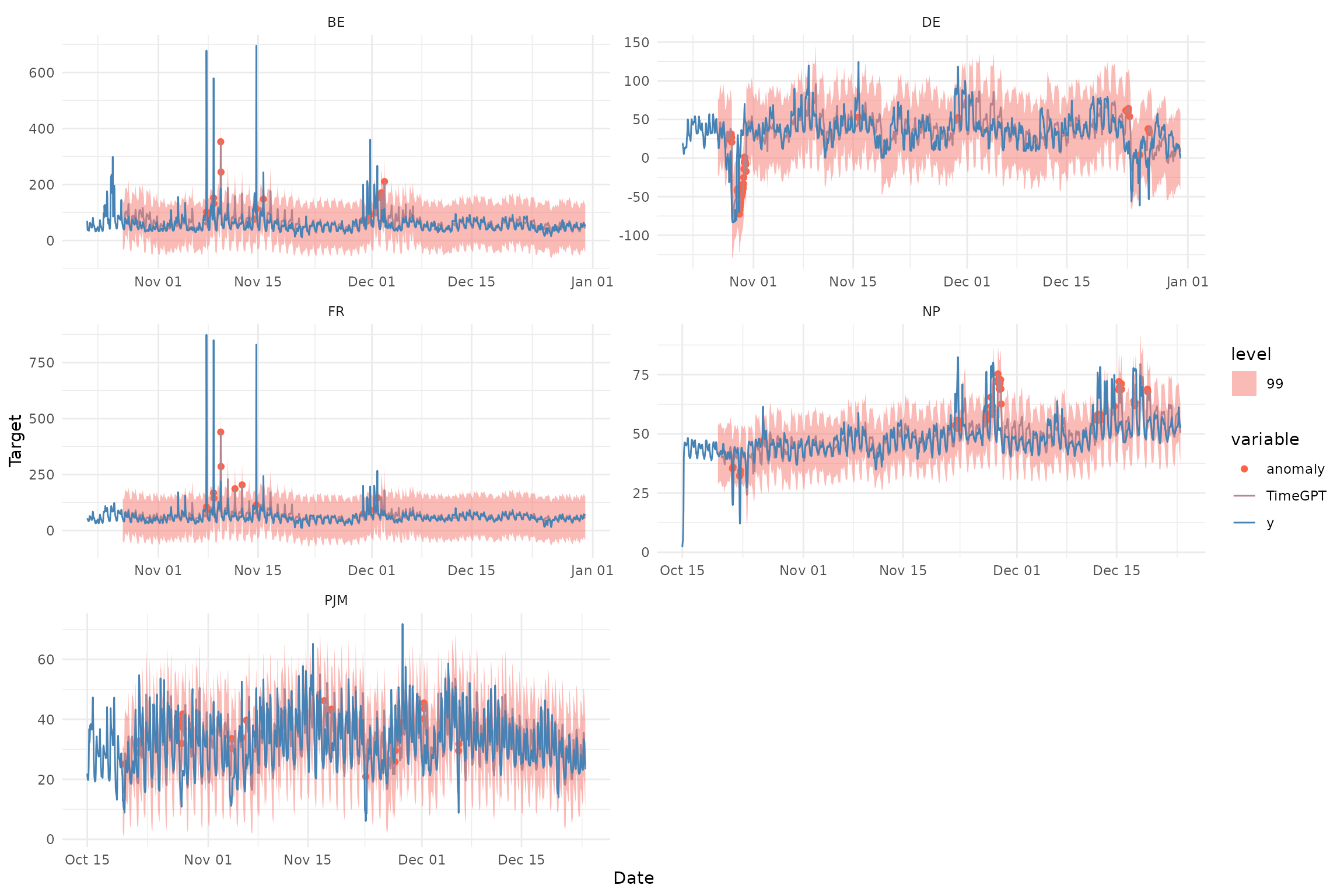1. Uncertainty quantification via prediction intervals
For uncertainty quantification, TimeGPT can generate
both prediction intervals and quantiles, offering a measure of the range
of potential outcomes rather than just a single point forecast. In
real-life scenarios, forecasting often requires considering multiple
alternatives, not just one prediction. This vignette will explain how to
use prediction intervals with TimeGPT via the
nixtlar package.
A prediction interval is a range of values that the forecast can take with a given probability, often referred to as the confidence level. Hence, a 95% prediction interval should contain a range of values that includes the actual future value with a probability of 95%. Prediction intervals are part of probabilistic forecasting, which, unlike point forecasting, aims to generate the full forecast distribution instead of just the mean or the median of that distribution.
This vignette assumes you have already set up your API key. If you haven’t done this, please read the Get Started vignette first.
2. Load data
For this vignette, we will use the electricity consumption dataset
that is included in nixtlar, which contains the hourly
prices of five different electricity markets.
df <- nixtlar::electricity
head(df)
#> unique_id ds y
#> 1 BE 2016-10-22 00:00:00 70.00
#> 2 BE 2016-10-22 01:00:00 37.10
#> 3 BE 2016-10-22 02:00:00 37.10
#> 4 BE 2016-10-22 03:00:00 44.75
#> 5 BE 2016-10-22 04:00:00 37.10
#> 6 BE 2016-10-22 05:00:00 35.613. Forecast with prediction intervals
TimeGPT can generate prediction intervals when using the
following functions:
- nixtlar::nixtla_client_forecast()
- nixtlar::nixtla_client_historic()
- nixtlar::nixtla_client_detect_anomalies()
- nixtlar::nixtla_client_cross_validation()For any of these functions, simply set the level
argument to the desired confidence level for the prediction intervals.
Keep in mind that level should be a vector with numbers
between 0 and 100. You can use either quantiles or
level for uncertainty quantification, but not both.
fcst <- nixtla_client_forecast(df, h = 8, level=c(80,95))
#> Frequency chosen: h
head(fcst)
#> unique_id ds TimeGPT TimeGPT-lo-95 TimeGPT-lo-80
#> 1 BE 2016-12-31 00:00:00 45.19122 30.49719 35.50965
#> 2 BE 2016-12-31 01:00:00 43.24537 28.96447 35.37618
#> 3 BE 2016-12-31 02:00:00 41.95892 27.06669 35.34091
#> 4 BE 2016-12-31 03:00:00 39.79675 27.96763 32.32674
#> 5 BE 2016-12-31 04:00:00 39.20512 24.66191 31.00021
#> 6 BE 2016-12-31 05:00:00 40.10902 23.05225 32.43594
#> TimeGPT-hi-80 TimeGPT-hi-95
#> 1 54.87278 59.88525
#> 2 51.11456 57.52628
#> 3 48.57694 56.85116
#> 4 47.26675 51.62587
#> 5 47.41004 53.74834
#> 6 47.78209 57.16578Note that the level argument in the
nixtlar::nixtla_client_detect_anomalies() function only
uses the maximum value when multiple values are provided. Therefore,
setting level = c(90, 95, 99), for example, is equivalent
to setting level = c(99), which is the default value.
anomalies <- nixtla_client_detect_anomalies(df) # level=c(90,95,99)
#> Frequency chosen: h
head(anomalies) # only the 99% confidence level is used
#> unique_id ds y anomaly TimeGPT TimeGPT-lo-99
#> 1 BE 2016-10-27 00:00:00 52.58 FALSE 56.07206 -28.58840
#> 2 BE 2016-10-27 01:00:00 44.86 FALSE 52.41392 -32.24654
#> 3 BE 2016-10-27 02:00:00 42.31 FALSE 52.80694 -31.85352
#> 4 BE 2016-10-27 03:00:00 39.66 FALSE 52.58330 -32.07716
#> 5 BE 2016-10-27 04:00:00 38.98 FALSE 52.66963 -31.99083
#> 6 BE 2016-10-27 05:00:00 42.31 FALSE 54.10218 -30.55829
#> TimeGPT-hi-99
#> 1 140.7325
#> 2 137.0744
#> 3 137.4674
#> 4 137.2438
#> 5 137.3301
#> 6 138.76264. Plot prediction intervals
nixtlar includes a function to plot the historical data
and any output from nixtlar::nixtla_client_forecast,
nixtlar::nixtla_client_historic,
nixtlar::nixtla_client_detect_anomalies and
nixtlar::nixtla_client_cross_validation. If you have long
series, you can use max_insample_length to only plot the
last N historical values (the forecast will always be plotted in
full).
When available, nixtlar::nixtla_client_plot will
automatically plot the prediction intervals.
nixtla_client_plot(df, fcst, max_insample_length = 100)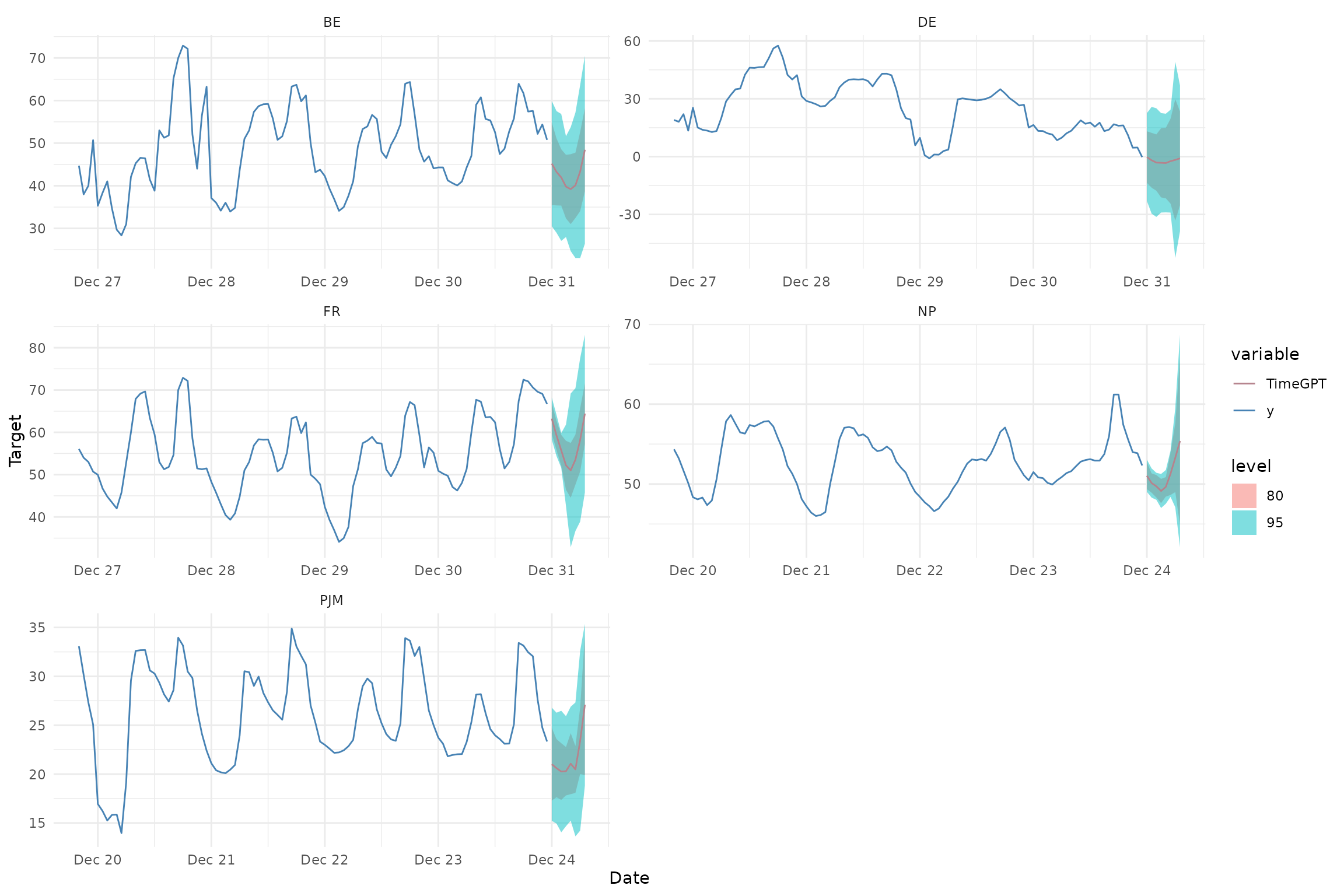
nixtlar::nixtla_client_plot(df, anomalies, plot_anomalies = TRUE)